
Dear Valued Customers,
Unveiling a new look of our Mobile Banking App and here are some of the key highlights.
1. Search function – Access to your preferred transaction by keyword.
2. Information Panel – Important information displayed for your awareness
3. 5 Quick Access – Extended to 5 Quick Access at navigation bar for your easy access to our main features.
4. 2 Display Mode – Select a full mode or simple mode with the flexibility to change based on your preference
5. Frequently Asked Questions (FAQ) – Enable you to access to product and services information via the App
Update the App to the latest version from phone app store and experience it now!
Not yet a user of our Mobile Banking App? Walk into any of our branches near you and register now.
Bank of China (Malaysia) Berhad
30 October 2024
Enhanced Mobile Banking App Frequently Asked Questions, kindly click here.
Local Transfer
Transfer money to other local bank by bank account number
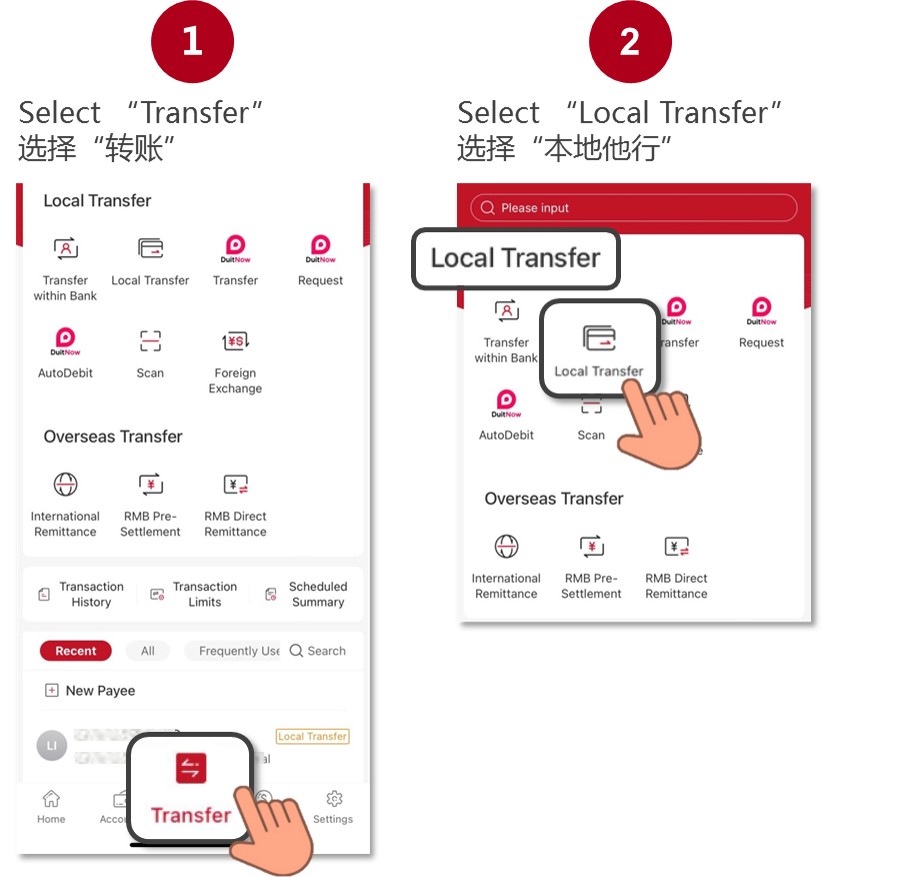
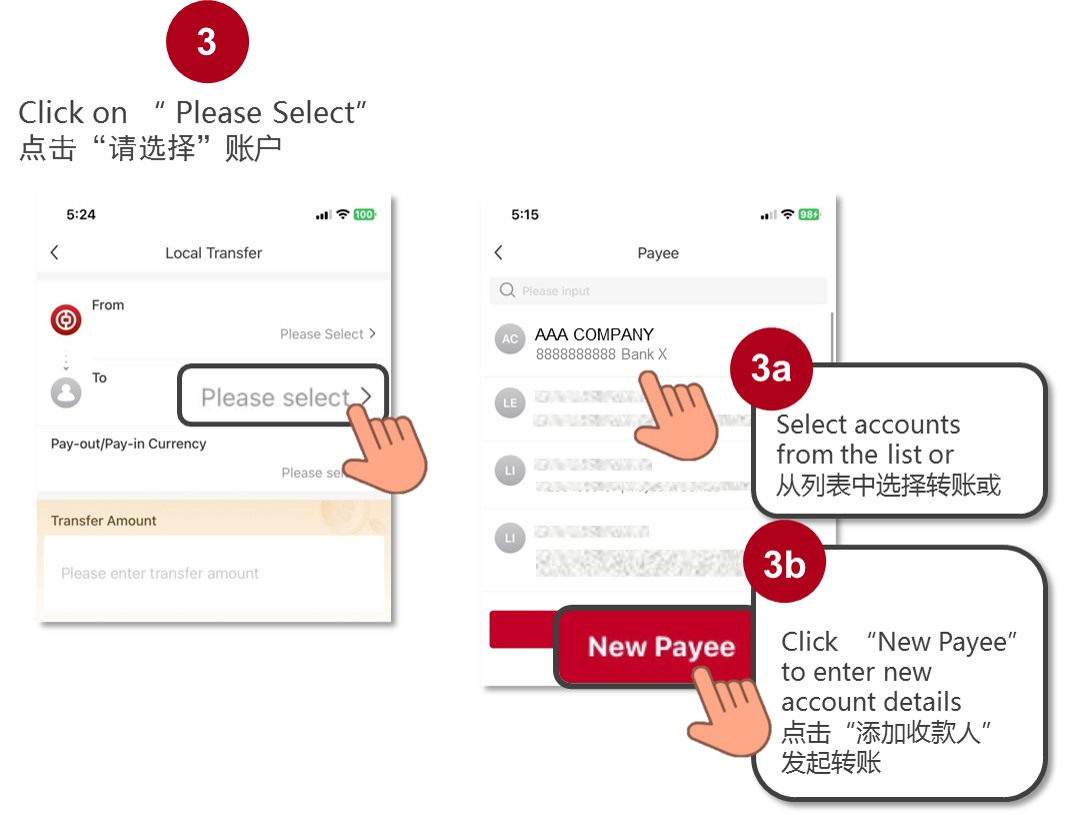
Overseas Transfer
Overseas fund transfer can be via:
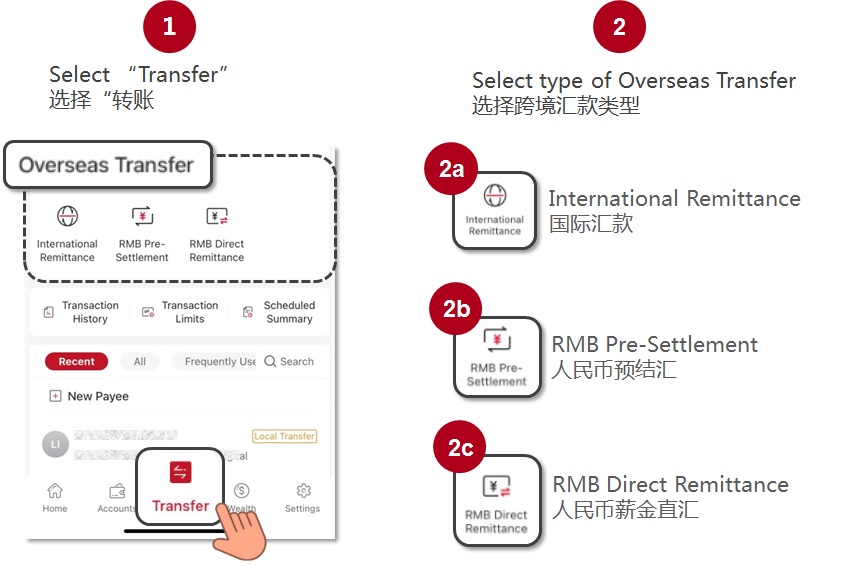
JomPAY
Pay your bill using JomPAY
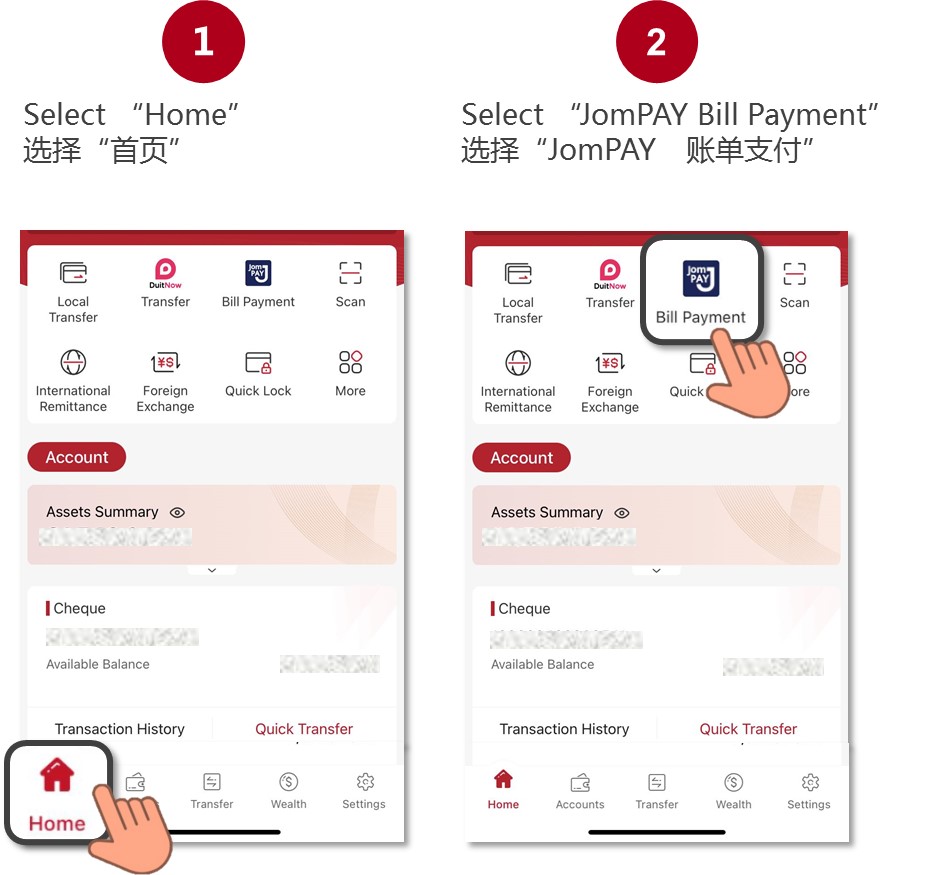
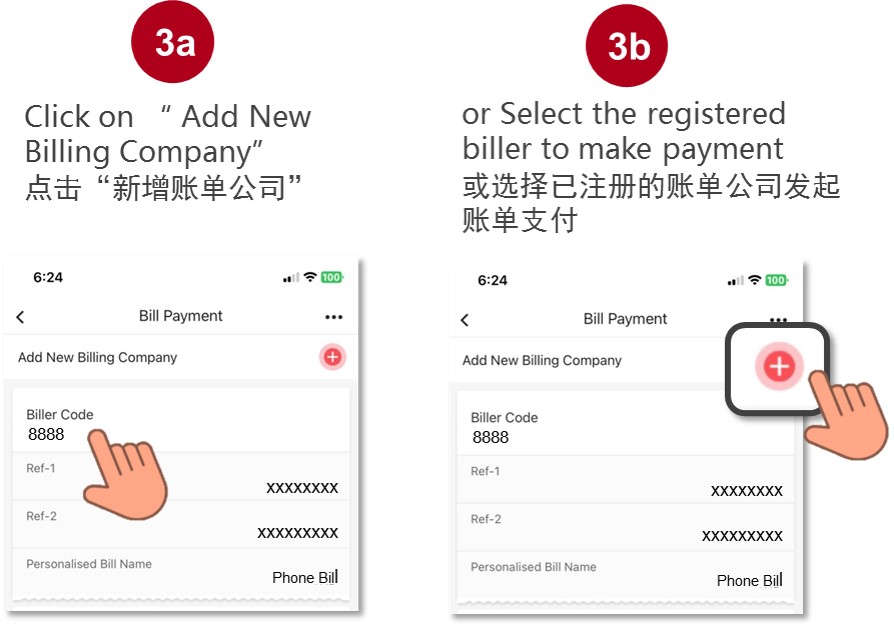
Transaction Limit
How do I change my transaction limit/ UnionPay QR Limits/ Debit Card Limits?
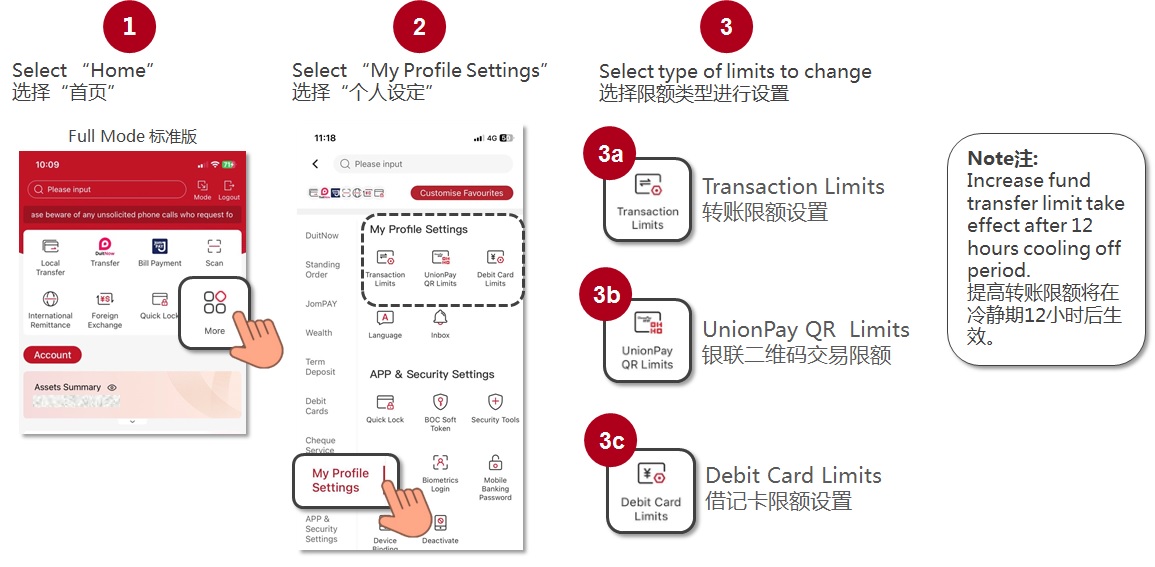
Quick Lock
How to activate Quick Lock?
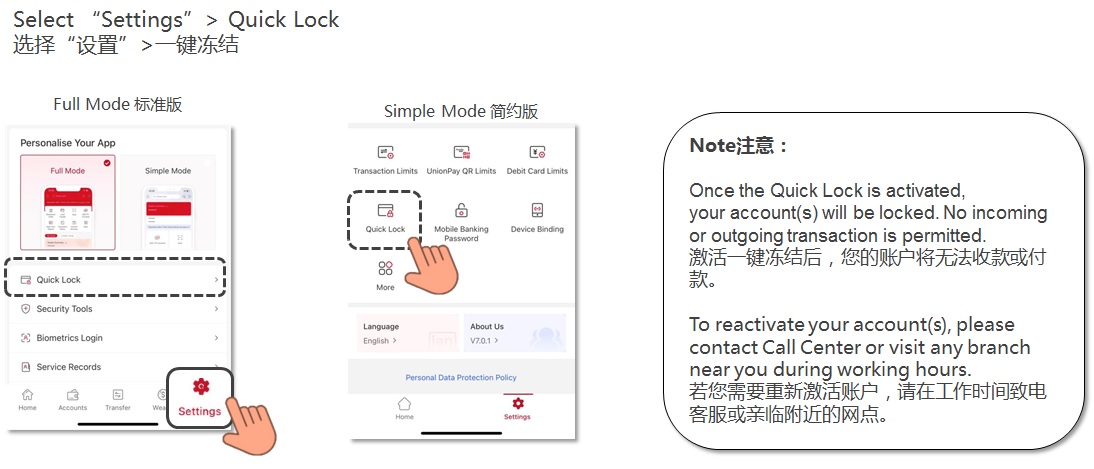
Important Note:
1. Only the latest version of the App is available in phone app store (Apple App Store/Google Play Store/Huawei Gallery) for download/install/reinstall.

