Introduction of new Mobile Banking App
Bank of China Malaysia (BOCM)has launched the newly enhanced Mobile Banking App. This App is equipped with Biometric authentication (Fingerprint/Face recognition [only support iPhoneX]) for easy login and additional protection to customer‘s accounts. The new design layout enables customers to perform banking transaction easily and provides customers with a brand new banking experience. Customers can download or update this App, to enjoy its convenience and seamless experience - “Simple life at your fingertips”.
How to sign up?
For first time user, kindly visit any of our branch near you with your identification documents to sign up for Mobile Banking App. Once you have signed up, you can follow the method as stated below to download the App. Follow the steps below to start your banking experience with us.
Step 1: Select ‘Malaysia’ under ‘Country and Region’
Step 2: Select your preferred language
Step 3: Select the icon at the top right to proceed to login
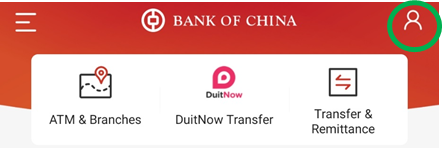
Step 4: Enter your ‘Username’, ‘Password’ and ‘Captcha’ which you have received at the Branch during registration
Step 5: Select ‘Activate Device Binding’ and ‘Activate Fingerprint/Face ID’ to enjoy faster access
How to download?
| Android Phone(min V12.0) | You can download by scanning on the following QR code: You can also download the App by searching “Bank of China” in Google Play Store. |
| iOS Phone(min V15.0) | You can download by scanning on the following QR code: You can also download the App by searching “Bank of China” in App Store. |
Apple and the Apple logo are trademarks of Apple Inc., registered in the U.S. and other countries. App Store is a service mark of Apple Inc.. Android, Google Play, and the Google Play logo are trademarks of Google Inc..


